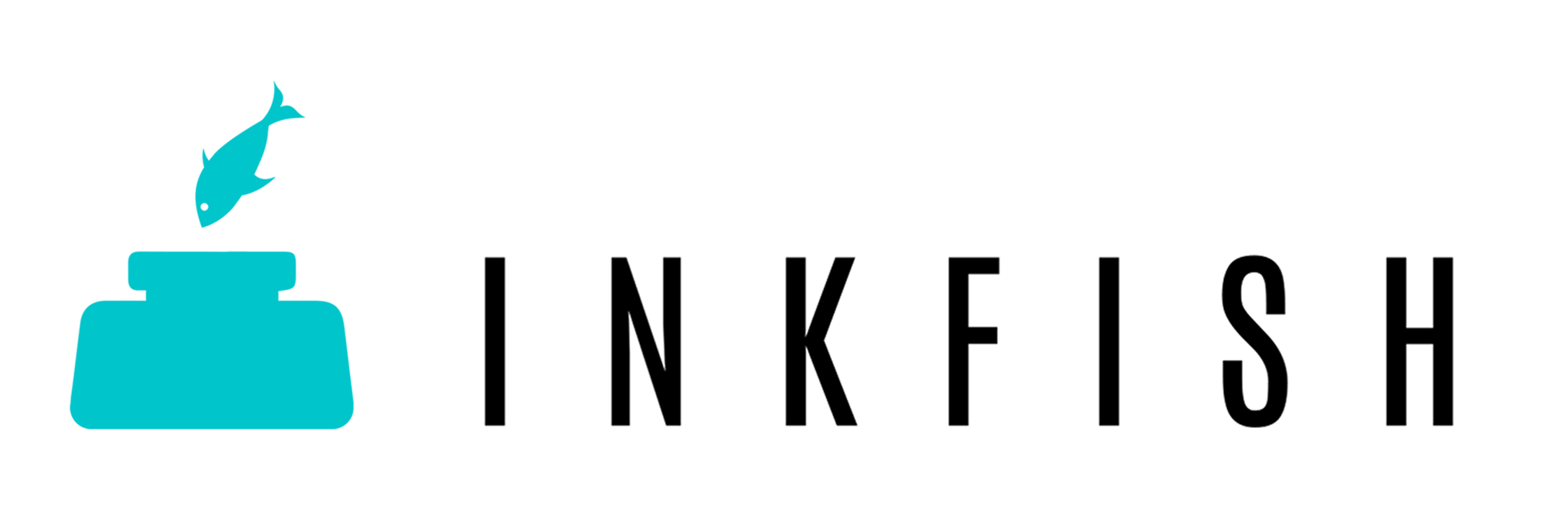Design guide
We’re just sharing some insight from our experience of converting designs to products, to help you improve your collection!
Design formatting
Color profiling
While our prints allow you to use a variety of softwares to compile your artwork we request you to submit them in CMYK color for print.
Image format
We support the submission of JPEG, PNG or PDF, with a high recommendation of submitting PNG’s as they are compact in size & also allow transparent backgrounds, giving the print a better look across products.
While submitting files if you use png with a transparent background it will allow the design to look seamless on the product.
Graphic styles
Softwares such as photoshop create raster based designs, made up of grid of pixels. Images taken on your digital camera or off the web. These designs are not scalable, the more you stretch the design the more it would pixelate. (Pixilated prints do not look clean)
So when designing on these softwares, always check your art board size & resolution (check out resampling of images on photoshop if your importing images that seem to have a low resolution)
Whereas, softwares like Illustrator & Corel draw create a vector based design, made up defined paths of lines, points & curves. These paths are scalable to a great extent without a loss of quality. (giving your print a much better quality finish)
Design application
To optimize and achieve the best results we have put together a set of guidelines and files for each of the products.
Dimensions
As a great starting point high resolution files create the best products. No we are referring to your pixels/inch(which should be about 300 DPI) on your file, we’re talking about the size of the art board!
We do not accept files that are low resolution for larger sized products, as well as if the artwork may not fit the canvas size on the product! (Please read on and find out the exact sizes for each product)
Use the included Photoshop templates to create an image file for your products and upload it to your submissions using the instructions.
Round Stickers
3500×3500 pixels. or try our design template.
Spiral bound notebooks (A5)
3873×4814 pixels. or try our design template.
Greeting cards (A5)
3873×4814 pixels. or try our design template.
Post Cards (A5)
3873×4814 pixels. or try our design template.
Unisex Graphic Round neck T-Shirts
2740×4800 pixels. or try our design template.
Unisex Graphic collar T-Shirts
2340×4800 pixels. or try our design template.
*All file must be a PNG with transparent backgrounds